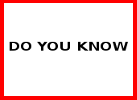Have you written an article and wondered who else has cited it? There are two resources through which you can check.
Google Scholar. Type in your name and for any article you have published (and is available somewhere on the net), just below the reference details, you will get a link – “Cited by 4” (the number will be actual number of citations). Click the link and you will see the references of the articles that have cited yours. A note of caution – you will find duplicates for various reasons, so you will have to manually remove those
PubMed. In PubMed, you will know how many “PubMed Central” references have cited your article. Go to PubMed and first login to “MyNCBI” (Create an account for yourself if you have not done so earlier).
Run your search with your name, as follows: “Deshpande A”[au]. In the result page, on the right side, click the link “Manage Filters”. In the next page, on the right side, under “Select Category”, choose “Links”. In the search box, type “Links to PMC” and click Search. In the next page, you will get two options; choose “Links to PMC references”. Tick the box under “Active”. Now in your PubMed result page, you will get a link on the right side under “Filter your results”, which says “Links to PMC references” and that will give you a list of PubMed Central references that cite your article.
Appeared in Volume 4 Issue 05 of QMedConnect