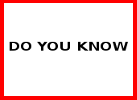Do you wish to share a collection of articles / references with students/colleagues? PubMed has a way. Login to My NCBI. (If you have not created an account, do it now). Choose your references after running a search or by any other means, from PubMed. Click “Send to” (just below the Search Box. Create your collection using an appropriate name. Click the Edit your collection link (just above your search results). Again, a little above your references, you have an option: “This collection is private, make it public”. Click the “make it public” link. You will get a URL for the collection. Share this URL with students / colleagues by email or any other means.
Appeared in Volume 5 Issue 10 of QMedConnect